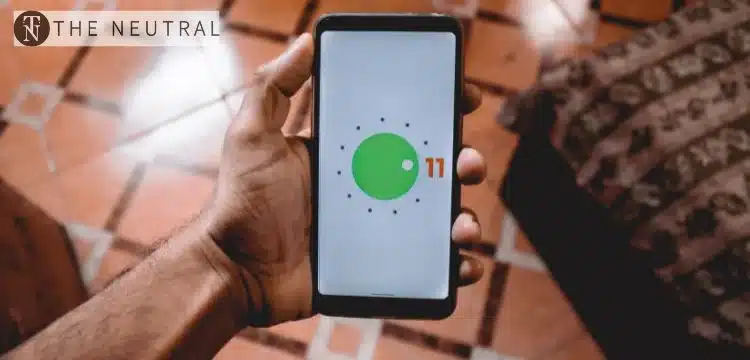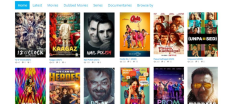[vc_row][vc_column][vc_column_text dp_text_size=”size-4″]Purchasing a new mobile phone is always an exciting experience, but what happens when something goes wrong with your device?
That’s where warranties come in handy. Oppo, one of the leading smartphone manufacturers, provides warranty coverage for its devices.
In this article, we will guide you through the process of checking your Oppo mobile warranty online, ensuring that you can easily access the necessary information about your device’s warranty status.
Let’s dive in!
[ez-toc]
Understanding Oppo Mobile Warranties
Before we dive into the process of checking Oppo mobile warranties online, let’s take a moment to understand what Oppo’s warranties entail.
When you purchase an Oppo mobile device, it typically comes with a manufacturer’s warranty.
This warranty provides coverage for a specific period, protecting your device against manufacturing defects or faults that may arise during normal use.
Benefits of Checking Oppo Mobile Warranty Online
Checking your Oppo mobile warranty online offers several advantages.
Firstly, it provides you with the convenience of accessing warranty information from the comfort of your home.
Additionally, by verifying the warranty status, you can ensure that your device is covered, which can be crucial when seeking repairs or replacements.
It also enables you to plan your future mobile phone upgrades or repairs effectively.
Steps to Check Oppo Mobile Warranty Online
Now, let’s walk through the step-by-step process of checking your Oppo mobile warranty online.
Step 1: Visit the Oppo Official Website
To begin, open your preferred web browser and visit the official Oppo website. Ensure that you are accessing the official website to avoid any fraudulent or inaccurate information.
Step 2: Navigate to the Warranty Check Page
Once you’re on the Oppo website, navigate to the warranty check page. This page is specifically designed to provide users with the ability to verify the warranty status of their Oppo mobile devices.
Step 3: Enter Device Information
On the warranty check page, you will need to enter specific details about your Oppo mobile device.
Typically, you will be required to provide the device’s IMEI number or the serial number. These details can usually be found on the original packaging, the device itself, or in the device’s settings menu.
Step 4: Submit and View Warranty Details
After entering the necessary device information, click on the “Submit” or “Check Warranty” button.
The system will then process your request and display the warranty details associated with your Oppo mobile device.
This information may include the warranty period, start and end dates, and any additional coverage or terms.
Frequently Asked Questions (FAQs)
4.1. How long is the warranty period for Oppo mobiles?
Oppo mobiles typically come with a standard warranty period of 12 months. However, it’s essential to note that the warranty period may vary depending on your region and the specific Oppo model you own. It’s always recommended to check the warranty terms and conditions specific to your device.
4.2. Can I check the warranty of a second-hand Oppo mobile online?
Yes, you can check the warranty status of a second-hand Oppo mobile online. The process remains the same, requiring you to enter the device’s IMEI number or serial number on the official Oppo website’s warranty check page. This allows you to verify if the warranty is still valid or if it has expired.
4.3. What does the Oppo mobile warranty cover?
The Oppo mobile warranty typically covers manufacturing defects or faults that may arise during normal use. This can include issues with the device’s hardware or software. However, it’s essential to review the warranty terms and conditions for specific coverage details, as some components or scenarios may not be included.
4.4. Is there a way to extend the Oppo mobile warranty?
Yes, Oppo provides an extended warranty program for certain devices. This program allows you to extend the standard warranty period, providing additional coverage and peace of mind. Details about the extended warranty options can be obtained from the official Oppo website or by contacting Oppo customer support.
Conclusion
Checking your Oppo mobile warranty online is a straightforward process that ensures you have easy access to important warranty information.
By following the steps outlined in this guide, you can quickly verify the warranty status of your Oppo mobile device, enabling you to make informed decisions regarding repairs, replacements, or upgrades.
Remember to always refer to the official Oppo website for accurate and up-to-date warranty information.
Enjoy your Oppo mobile experience with the added confidence of knowing your device is covered by warranty![/vc_column_text][/vc_column][/vc_row]