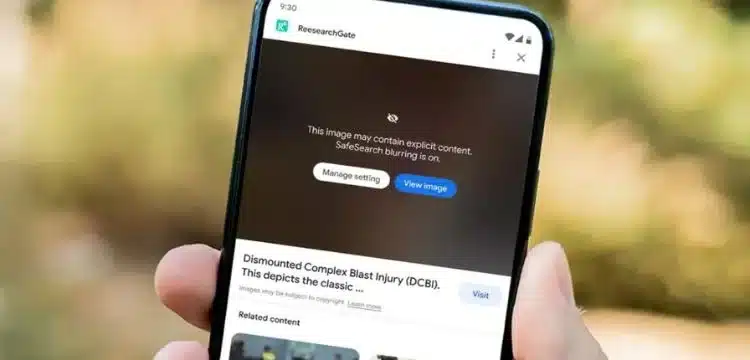[vc_row][vc_column][vc_column_text dp_text_size=”size-4″]Users who wish to view explicit image results in their browser can simply access their settings and disable the ‘SafeSearch’ feature. Google has recently introduced a ‘SafeSearch’ update, which automatically blurs explicit, violent, and sexual images in search results. This feature was initially planned in February and is now being rolled out globally to all Google users.
According to Google, the image blurring function will be activated by default for all users, including those who do not have ‘SafeSearch’ enabled. As a result, individuals who do not want explicit image results to be blurred will need to navigate to their settings and deactivate this feature.
Read more : Google Docs Enables Digital Document Signatures
The introduction of this new ‘SafeSearch’ feature is part of a broader initiative called the ‘Google Search Initiative,’ which aims to empower users to manage their personal information, privacy, and online safety.
As part of this initiative, Google has recently launched another useful feature called the “results about you” dashboard, which enables users to request the removal of personal information, including explicit content or sensitive details.
In an effort to enhance search safety for children, Google has also made parental controls more accessible directly from the search interface, simplifying the process for less tech-savvy parents.
While Google continues to enhance the safety of its search platform, it is also incorporating AI technology to compete with browsers like Microsoft Edge. Currently available in India and Japan, Google’s AI search offers accurate text or visual results and even summaries in response to user queries.[/vc_column_text][/vc_column][/vc_row]