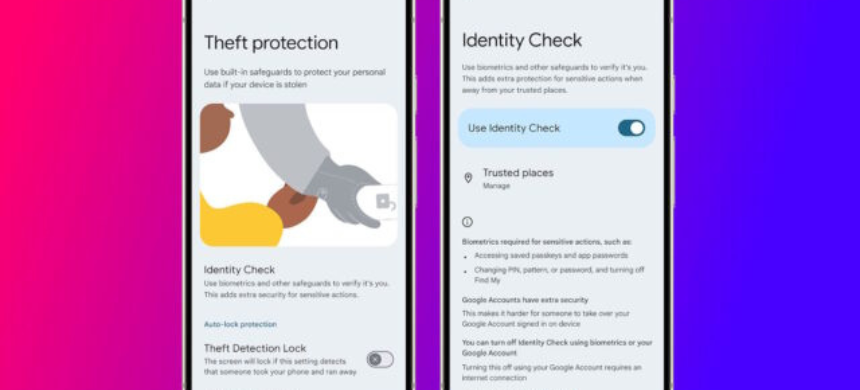Google has rolled out its Identity Check feature, starting with Pixel devices running Android 15. This security upgrade provides an additional layer of protection by requiring biometric verification when accessing sensitive settings outside designated trusted locations.
Read More: Lack Of Equipment and Training Causes Electricity Theft: Research
What is Android’s New Identity Check Feature?
The Identity Check feature allows users to specify trusted locations (like home or work), where they can access sensitive settings without needing biometric authentication. However, if users are outside these trusted areas, they will be prompted for biometric authentication to prevent unauthorized access.
Actions Triggering Biometric Verification:
- Managing Google accounts
- Setting up a new device using the current one
- Modifying trusted locations
- Disabling Theft Protection features
- Turning off Find My Device
- Performing a factory reset
- Changing biometric data
- Accessing passwords stored in Google Password Manager
This feature complements other security tools like Theft Detection Lock, Offline Device Lock, and Remote Lock, further enhancing protection against unauthorized access and data theft.
How to Enable Identity Check on Android 15
- Update your Pixel device to the latest Android version.
- Go to Settings → Google → All Services → Theft Protection.
- Enable Identity Check after signing in to your Google account.
- Set up your lock screen and biometrics (if not already set).
- Designate your trusted locations.
When Will Other Devices Get Identity Check?
Currently, Pixel devices with Android 15 are receiving the update. Samsung phones are expected to get the feature in the coming weeks as part of One UI 7. Google plans to expand the rollout to other eligible Android devices later this year.
With Identity Check, Google is adding an important layer of security to Android, making it harder for unauthorized users to access sensitive information or make significant changes to a device.