[vc_row][vc_column][vc_column_text dp_text_size=”size-4″]WhatsApp is now getting the Chat Lock functionality that was first seen in the beta version. It is now being rolled out to users, so make sure your app is up to date.
What’s Chat Lock?
WhatsApp’s new Chat Lock, as the name implies, will let you to encrypt individual chats behind a password or fingerprint unlocks for greater privacy. This way, you may keep your most private conversations private without having to lock the entire app.
WhatsApp is well-known for its end-to-end encrypted communications, however this does not prevent someone who possesses your phone from reading them. If you’re concerned about prying eyes, Chat Lock should make it easier to hand up your phone to someone else.
Also Read: UAE Changes Traffic Regulations Significantly
How it Works
All of your closed chats will be transferred to a secure folder that can only be accessed with passwords or biometrics. These chat notifications will not include the sender’s name or the message content. It functions similarly to Apple’s iCloud hidden photos functionality.
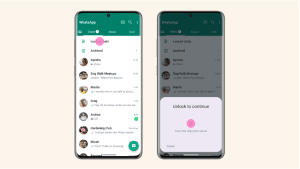
It is simple to lock a chat. Simply hold down the chat you want to hide and a lock option will appear. You can access restricted chats by pulling down the app’s inbox menu. You will then be prompted to provide a password or use your fingerprint to gain access to the previously specified locked folder.
More Upgrades Coming Soon
However, WhatsApp has guaranteed that Chat Lock would be upgraded in the future.
Over the next few months, we’ll be adding more Chat Lock features, such as locking for companion devices and generating a custom password for your chats so you can use a different password than your phone’s.[/vc_column_text][/vc_column][/vc_row]










