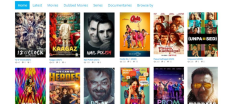[vc_row][vc_column][vc_column_text dp_text_size=”size-4″]Recently, Mobilink Jazz introduced an incredible balance lock solution to benefit its consumers by preserving their balances.
In this case, you can also check how to save Jazz balance if your sim’s Jazz balance has already been used.
Let’s discuss why Jazz decided to introduce this service. Your sim balance may occasionally be taken from you without your knowledge or consent.
It can occur if you’re utilizing the data service without an internet package.
You can therefore save your balance even if you do not have an internet package by activating this Jazz balance save code.
In the event that you fail to shut off the data service after your internet package ends or if you activate it with no remaining internet data MBs.
The Jazz balance save code’s specifics are listed below.
Jazz Balance Save Code:
The Jazz balance saving code is *275#. When you run out of internet MBs and neglect to turn off the data service, this little code can help you keep your balance intact.
Here are the specifics about How to Save Jazz Balance:
- Access your dial pad on your smartphone’s display.
- Enter *275# in the phone number field.
- A success message will be sent to you as confirmation.
- This service is entirely free.
- By dialing the code *275*4#, you can stop receiving this service.
How to Save Jazz Balance:
You can also store your balance using the following way. The Doosra Balance Service is the name of this service, and it operates in a unique manner.
Your balance is transferred to a newly created balance account on your Jazz sim. This will lock and reserve the current balance of the account.
You can just phone the code again to have your balance restored when you need it.
Additionally, doing so makes it simple for you to transfer your money back to your account. Depending on your preference, you can transfer the entire sum or just a portion of it.
You must pay tax on each transfer to your primary account if you use this service, which is not gratuitous.
Consequently, *869# is the second Jazz balance saving code, and here are the details:
- Dial the doosra balance service code *869#
- After this, you will get a message that you have subscribed to the service.
- Now, when you will dial it again, you will see three options as shown in the image below
- Choose your desired option by typing the number
- You have to pay Rs. 1+tax to transfer your balance to the main account
- To unsubscribe to this offer dial *869*3#
Any Jazz or Warid customer can freely utilize this balance save or lock service, and it is very simple to use.
You won’t ever run out of money when your data is on and you don’t have an internet bundle if you use this service.
This was all about the Jazz balance save code, and as long as the balance save service is operational, you no longer need to be concerned about your balance.
FAQs:
How can we save jazz balance?
The Doosra Balance Service is the name of this service, and it operates in a unique manner. Your balance is transferred to a newly created balance account on your Jazz sim. This will lock and reserve the current balance of the account.
You can just phone the code again to have your balance restored when you need it. Additionally, doing so makes it simple for you to transfer your money back to your account. Depending on your preference, you can transfer the entire sum or just a portion of it.
What is balance save code?
Jazz Balance lock solution to benefit its consumers by preserving their balances. The Jazz balance saving code is *275#.
When you run out of internet MBs and neglect to turn off the data service, this little code can help you keep your balance intact.
How can I get free 100 balance in jazz?
Get Rs. 100 FREE balance on every recharge of Rs. 100 or more. Dial *279# to avail this offer.[/vc_column_text][/vc_column][/vc_row]