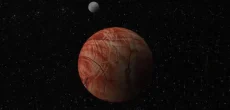[vc_row][vc_column][vc_column_text dp_text_size=”size-4″]It can be a little challenging for new account holders to withdraw money from Binance.
So don’t worry; we will lead you through each step to make it simple for you to complete.
Three main stages are involved in withdrawing funds from Binance:
- Enter the withdrawing mediums
- Coins should be transferred to P2P Trade in the wallet.
- To the buyer, sell.
1. Start with the Withdrawing Mediums
Log into your Binance account before beginning any trades to access the withdrawal methods. This includes JazzCash, EasyPaisa, and Bank Transfer. These are the steps:
- Choose “P2P Trading” from the Dashboard.
- The P2P trading screen will open; click the three dots in the top right corner of the app to continue.
- Click on “Payment Settings”
- Choose “Add a New Payment Method” from the new interface that will emerge. Choose “All Payment Ways” and then pick the format you prefer.
- Type in the proper information for either a bank account, EasyPaisa, or JazzCash, then click “Confirm.”
2. Move the Coins to the P2P Wallet:
Send the coins to P2P Trading to withdraw money.
- Choose “Wallet” from the Dashboard. You’ll see a drop-down menu. “Fiat and Spot” should be selected. Here, all of your resources will be shown.
- Choose “Transfer”. It will change from the “Fiat and Spot” interface to the “P2P” interface. select “Confirm,” enter the desired amount in USDT, and then select the coins.
Read also: A guide to making $100 a day online
You can sell your coins to the buyers who are listed in the app to withdraw money from your Binance account. Let’s investigate it in more detail:
- Click “P2P Trading” from the Dashboard.
- After that, choose “Sell” and switch the currency to PKR.
- Choose the coins that you wish to sell. Take USDT, Bitcoin, BUSD, BNB, ETH, and DAI as examples. The most widespread and accessible buyers are USDT, Bitcoin, and BUSD.
- Choose the customer whose limit is in your target category and who has a decent conversion rate. A “Sell USDT” option will appear.
- Choose “Sell USDT” after entering the desired selling price and selecting a payment method.
- The information about the deal is on the following page.
Within 30 minutes, the buyer often deposits the money into your account, and you get the confirmation. If you were able to get the money, choose “Confirm Release”. Otherwise, you can choose “Appeal” and file a complaint.
Making a Binance Digital Wallet:
Here are the steps to build a digital wallet on the app once you have successfully created a free Binance account:
- The “Wallet” icon can be found on the dashboard bar.
- Three options for each crypto coin—”Deposit,” “Withdraw,” and “Trade”—will be presented along with a lengthy list of crypto coins.
- Simply type the name into the search bar at the top if you are unable to view the available coins.
- Click the “Deposit” action after selecting the coin.
- The “BTC Address” will appear on the right side of the screen as soon as the wallet tap opens. This is the address on your personal wallet.
Advantages of a Binance Account:
Some key advantages that can come from having a Binance account are such:
- Users can trade cryptocurrencies on Binance using leverage or a margin.
- The account does not need to be verified by users.
- Without giving information like an ID card (or a CNIC for Pakistanis) or a passport number, users can deposit, trade, and withdraw their cryptocurrency to and from Binance.
- Only a legitimate email address will be requested from users by Binance.
- Those who wish to have their identification verified by Binance may submit images of their passport or National Identity Card (CNIC).
- Identification verification can enable customers to withdraw more than 2 BTC daily and to employ higher trading leverage.
- Even with an unverified account, customers can access leverage of 5x on Binance, which also offers leverage of up to 20x.
- If customers buy and utilize their own token, the Binance Coin, they can reduce Binance’s low costs from 0.10% to 0.05%. (BNB)
Note: Any type of transaction must first be verified on your Binance account. Users of Binance cannot withdraw any money without being verified.
Conclusion:
In conclusion, withdrawing money from Binance in Pakistan is a simple and hassle-free process that can be completed quickly.
All you need to do is set up an account, make a deposit, and then select the withdrawal option of your choice.
Withdrawing funds can be done through PayPal, UBL Omni, Easypaisa, and Bank Transfer.
Knowing how to withdraw money from Binance in Pakistan will help you take advantage of the benefits that come with trading through the platform.[/vc_column_text][/vc_column][/vc_row]