[vc_row][vc_column][vc_column_text dp_text_size=”size-4″]Microsoft has announced upcoming upgrades to Windows 11’s backup features, with the goal of making the transition between old and new devices easier.
The primary interface for users to create backups will be a dedicated Windows Backup app. However, another option is available by going to Settings > Accounts > Windows Backup. These backup solutions allow users to easily transfer data to new devices while seamlessly integrating it into the out-of-the-box experience.
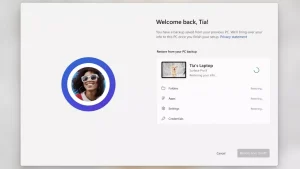
Microsoft’s goal with these updates is to provide users with a familiar desktop experience and a quick return to productivity on their new PCs. This enhanced experience is similar to macOS’ Time Machine, except that it does not support external hard drives.
Currently, Windows Backup relies heavily on cloud storage services such as OneDrive. While the pricing is comparable to competitors’ offerings, it’s important to note that many users may already be subscribed to these services for access to the most recent versions of Microsoft Office. As a result, utilising these cloud-based backup options may be a viable option for users.
Also Read: After two decades, the Windows XP activation system has finally been cracked.
According to early previews, the enhanced backup experience appears to aim to provide a comprehensive solution, encompassing files, folders, apps, settings, and login credentials. Additionally, the tool will restore specific settings such as taskbar layout and app pinning in the Start menu.
While full details of this improved backup feature have yet to be announced, it is expected to provide users with a compelling reason to rely less on third-party cloud backup tools, as it is currently being introduced in Windows 11 Insider Preview Build 23466.
Windows users may be able to reduce the need for additional subscriptions and associated costs by providing an all-in-one solution. Once widely available, the feature has the potential to simplify the backup process for Windows users.[/vc_column_text][/vc_column][/vc_row]











