[vc_row][vc_column][vc_column_text dp_text_size=”size-4″]Instagram Threads is the newest social networking app to hit the scene, and it’s rather intriguing. There have been numerous Twitter alternatives that have attempted to build a name for themselves. Bluesky, Mastodon, and others are among the “Twitter killers.” However, Instagram Threads may be different.
Why? Instagram Threads is supported by Meta, the same tech firm that powers Facebook, WhatsApp, and other social media platforms. It also integrates with the main Instagram app, for which you most likely already have an account.
Is Threads going to be the next “big” social media app? That is impossible to say, but if you want to try it out for yourself, you can. Here’s how you get started with Instagram Threads!
How to sign up for Instagram Threads
This is how the procedure looks.
Step 1: Launch the Threads app and sign in using your Instagram account by tapping the Log in with Instagram icon.
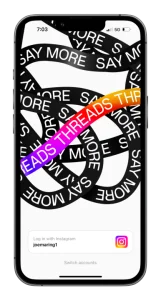
Creating an Instagram Threads account.
Step 2: To import your Instagram profile information, use the Import from Instagram option. You can also manually enter your bio, link, and profile picture by tapping on each icon. When you’re finished, press the Next button.
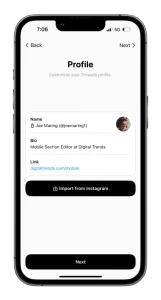
Creating an Instagram Threads account.
Step 3: Select whether you want a public or private profile. After you’ve decided, tap Next.

Creating an Instagram Threads account.
Step 4: A list of individuals you follow on Instagram will appear. You can follow everyone on Threads by tapping the Follow all button, or you can follow specific people by tapping the Follow button next to their names, or you can skip this step by tapping the Next button in the upper-right corner.
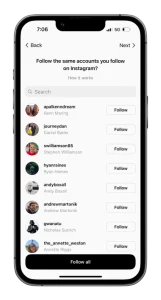
Creating an Instagram Threads account.
Step 5: Select Join Threads.
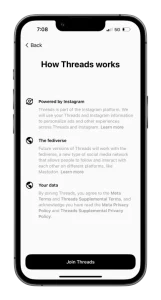
Creating an Instagram Threads account.
Step 6: And that’s the end of it! After completing those steps, you have officially signed up for Instagram Threads and are ready to begin using the app.
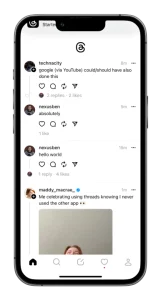
Using Threads is very self-explanatory from here. The home page displays all Threads/posts from individuals you follow, whilst the Search page displays suggested accounts and allows you to search for specific accounts. There are also sites for creating a new Thread, reading notifications, and viewing your profile.
As previously stated, there is no telling how big of a deal Threads will be. It could be the Twitter replacement we’ve been waiting for… or it could fade out and disappear in a few months. Whatever the app’s future holds, it’s available today, and you now know how to sign up for an account if you want to.[/vc_column_text][/vc_column][/vc_row]











