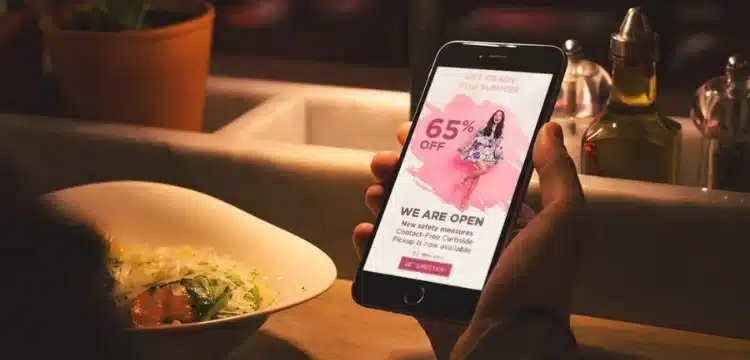[vc_row][vc_column][vc_column_text dp_text_size=”size-4″]Advertisements play a pivotal role in generating revenue for various service providers, websites, and applications. While some ads are easy to ignore, there is a category of particularly bothersome full-screen ads that display non-skippable videos on mobile phones.
Thankfully, Android 14 is poised to introduce a feature that empowers users to manually control the permission granted to apps for displaying full-screen notifications, addressing this annoyance.
Starting with Android 14, users can toggle the “USE_FULL_SCREEN_INTENT” permission, which apps use to present full-screen notifications. This discovery was made by Mishaal Rahman, the former chief editor of XDA Developers.
Also Read : Android 14 to Introduce Satellite SMS for All Phones
By disabling this permission, apps will encounter greater difficulty in displaying intrusive full-screen pop-ups. It’s worth noting that while this permission isn’t the sole method apps use to showcase full-screen ads, it’s a pathway that can be exploited by ad providers.
Default Settings:
In addition to granting users the ability to manage this permission, Google has announced a policy change regarding the automatic granting of this permission to apps downloaded from the Play Store. This policy adjustment is slated to go into effect later this year, with the exception of dialer apps and alarm clock apps. The latter will still receive this permission by default, as it is necessary for managing calls and alarms.
It’s important to be aware that the operating system will not automatically revoke this permission for apps that were installed before updating to Android 14. Therefore, if you have such apps and wish to disable this permission, you will need to manually adjust the settings after updating your phone.[/vc_column_text][/vc_column][/vc_row]