Snapchat users are now being notified that their free storage for the popular “Memories” feature is being limited. The new change means users who exceed the 5GB limit will need to manage their saved content more carefully or risk losing access without upgrading to paid storage.
This update has left many wondering how to save memories on Snapchat without paying for additional space. Fortunately, there are several ways to do so while keeping your favorite snaps safe.
What’s Changing?
Snapchat’s “Memories” feature lets users save photos, videos, and stories directly to the cloud for easy access. However, the app has now started enforcing a storage cap of 5GB for free users. Once that limit is reached, Snapchat will prompt users to either delete older content or purchase extra space through its Snapchat+ subscription.
While Snapchat has not officially confirmed when the storage restrictions will apply to everyone, many users across different regions have already begun receiving warnings about limited space.
How to Save Memories Without Paying
For users who don’t want to spend extra, there are still simple and effective ways to save memories safely:
- Download Snaps to Device Gallery:
Before hitting the storage limit, users can export their memories to their phone’s camera roll. This allows them to delete older content from Snapchat while keeping copies offline. - Use Cloud Backup Services:
Platforms like Google Photos or iCloud offer free or affordable storage plans. Moving Snapchat memories there helps free up space within the app. - Regularly Clear Cache and Old Memories:
Deleting outdated or duplicate snaps can significantly reduce storage usage. Snapchat also provides an in-app “select and delete” feature to make cleanup easier.
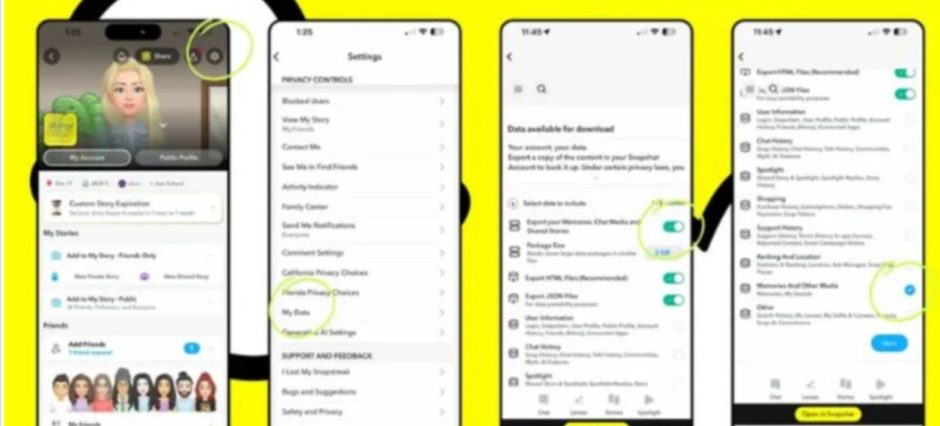
Why It Matters
Snapchat’s move appears to be part of a broader push to encourage users toward its Snapchat+ premium service, which also offers exclusive filters, early access features, and more control over data storage.
Meanwhile, the trend of digital subscriptions continues to grow across social platforms. Recently, reports about celebrity trends have also shown how social media engagement drives revenue models through user loyalty and premium upgrades.
The Bottom Line
If you’re wondering how to save memories on Snapchat without paying, the key lies in proactive management. By regularly backing up and organizing your saved snaps, you can continue enjoying your favorite memories without needing to upgrade your account.










